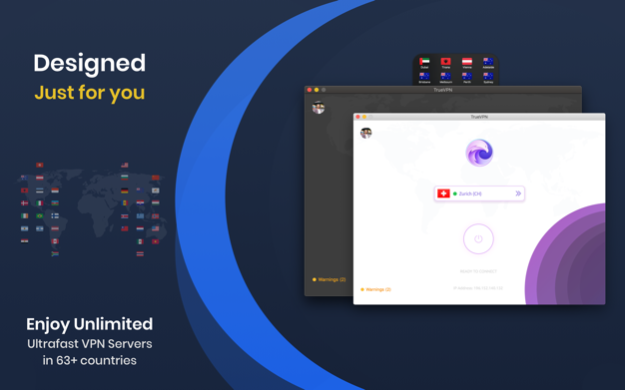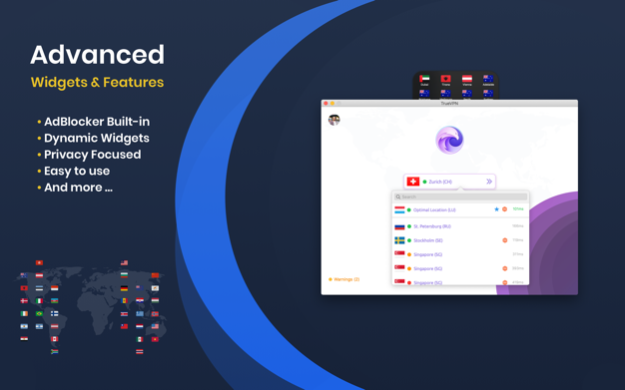TrueVPN - Best VPN & AdBlocker 3.2
Free Version
Publisher Description
With TrueVPN your privacy is always yours, your data will be encrypted and your online browsing will remain completely anonymous, private and secure wherever you are.
TrueVPN is one of the safest and easiest ways to access all your favorite online content. With super fast VPN servers and other premium features, TrueVPN is the best choice for you.
With TrueVPN your privacy is always yours, your data will be encrypted and your online browsing will remain completely anonymous, private and secure wherever you are.
TrueVPN provides the best and premium VPN servers for you!
Competitive advantages of TrueVPN:
• No Traffic Logs! - Your privacy is always yours!
• No Volume and speed restrictions of Internet traffic.
• Your location and IP address are always on the main screen.
• TrueVPN covers almost worldwide locations
• Reliable and fast servers.
• Designed to be fast and secure
WHY TRUEVPN ?
We believe in future, When we decide to do something, it must meet our premium standards.
With TrueVPN you'll get the following futures:
• One account works on all of your devices
• Globalize yourself with 1700+ servers in 63+ countries
• Privacy focused, Zero-logs privacy policy.
• Clean & Easy to use UI
• Widget - One Click to Connect
• AdBlocker - Block Ads & Trackers while browsing
• Multiple Servers - With optimal location detection
• Ultrafast VPN Servers with Dedicated IPs
• Especially-made VPN servers for Streaming and Gaming
• Ability to choose which VPN protocol you want to use.
• Advanced, TrueVPN allows you to control everything.
• Block web trackers and stay private
• Automatically connects you to the fastest VPN Server
• Dark-mode is supported on TrueVPN.
• Themes - Choose between app styles.
• KillSwitch: In-case your VPN drops, Your traffic won't be exposed.
• Lockdown Mode for Extended privacy & security.
• VPNOnDemand: Start or stop the VPN connection automatically based on various criteria
DYNAMIC WIDGETS
• TrueVPN has a dynamic widgets to control blocking & connection
SAFARI EXTENSION
• TrueVPN has a content blocking extension which block ads and trackers
ACCESS WEB CONTENTS AND APPS
• TrueVPN gives you access to all websites and applications, at school, at work or anywhere on the road.
BE ANONYMOUS
• TrueVPN lets you surf the web anonymously with no concern about being tracked by your ISP or anybody else as your IP will be changed.
PROTECT PRIVACY AND SECURE YOUR DEVICE
• TrueVPN secures your device’s connection while you’re connected to public wifi hotspots, cellular data networks, and other public locations. It works just like a free proxy but it’s even more secure. Your password and your personal data is secured and you are protected from hacker attacks.
ULTRA FAST VPN
• TrueVPN is fast! It detects your location automatically and connects you to the nearest server; as a result, your connection will be much faster than other providers.
TrueVPN respects your right to privacy.
• No traffic logs will be saved or monitored
Privacy policy: https://www.truevpns.com/privacy
TOS: https://www.truevpns.com/terms
Auto-renewable subscriptions: 1 week for $1.99, 1 month for $3.99, 1 month for $3.99 (with 3-day free trial), 1 year for $39.99 (with 14-day free trial) and 1 year for $39.99. Subscription automatically renews for $3.99/month after 3 days trial and $39.99/year after 14-days trial, unless it is cancelled at least 24 hours before the end trial period. Payment will be charged to iTunes Account at confirmation of purchase. You can cancel your subscription or free trial anytime at least 24 hours before the end of the free trial or any subscription period through your iTunes account settings, or it will automatically renew. Subscriptions may be managed by the user and auto-renewal may be turned off by going to the user's Account Settings after purchase. Any unused portion of a free trial will be forfeited if you purchase a subscription without trial period. Subscription payments will be charged to your iTunes account at confirmation of your purchase and upon commencement of each renewal term. For more info see Privacy Policy & TOS
Apr 20, 2022
Version 3.2
Thanks for using TrueVPN.
Boosting the app's efficiency doesn't sound exciting in theory, but it makes you love our app more, so we did some of that.
Highlights of new features and improvements:-
• Привет!, Здрастуйте! TrueVPN is now support Russian & Ukrainian localizations.
• Enhanced protection for Safe Web browsing.
• Improved UI and core functionality.
• Want more VPN locations? You got it!
• Need to try premium? You got 14-days free trial!
We also made sure that there are no drops.
And, of course, we fixed a few annoying bugs.
About TrueVPN - Best VPN & AdBlocker
TrueVPN - Best VPN & AdBlocker is a free app for iOS published in the Office Suites & Tools list of apps, part of Business.
The company that develops TrueVPN - Best VPN & AdBlocker is Skytells, Inc.. The latest version released by its developer is 3.2.
To install TrueVPN - Best VPN & AdBlocker on your iOS device, just click the green Continue To App button above to start the installation process. The app is listed on our website since 2022-04-20 and was downloaded 1 times. We have already checked if the download link is safe, however for your own protection we recommend that you scan the downloaded app with your antivirus. Your antivirus may detect the TrueVPN - Best VPN & AdBlocker as malware if the download link is broken.
How to install TrueVPN - Best VPN & AdBlocker on your iOS device:
- Click on the Continue To App button on our website. This will redirect you to the App Store.
- Once the TrueVPN - Best VPN & AdBlocker is shown in the iTunes listing of your iOS device, you can start its download and installation. Tap on the GET button to the right of the app to start downloading it.
- If you are not logged-in the iOS appstore app, you'll be prompted for your your Apple ID and/or password.
- After TrueVPN - Best VPN & AdBlocker is downloaded, you'll see an INSTALL button to the right. Tap on it to start the actual installation of the iOS app.
- Once installation is finished you can tap on the OPEN button to start it. Its icon will also be added to your device home screen.